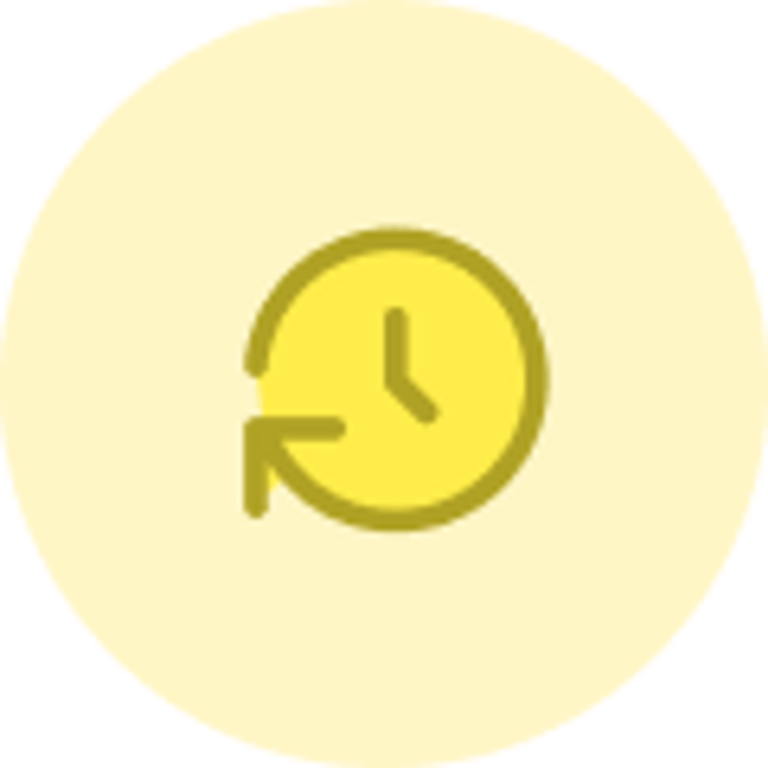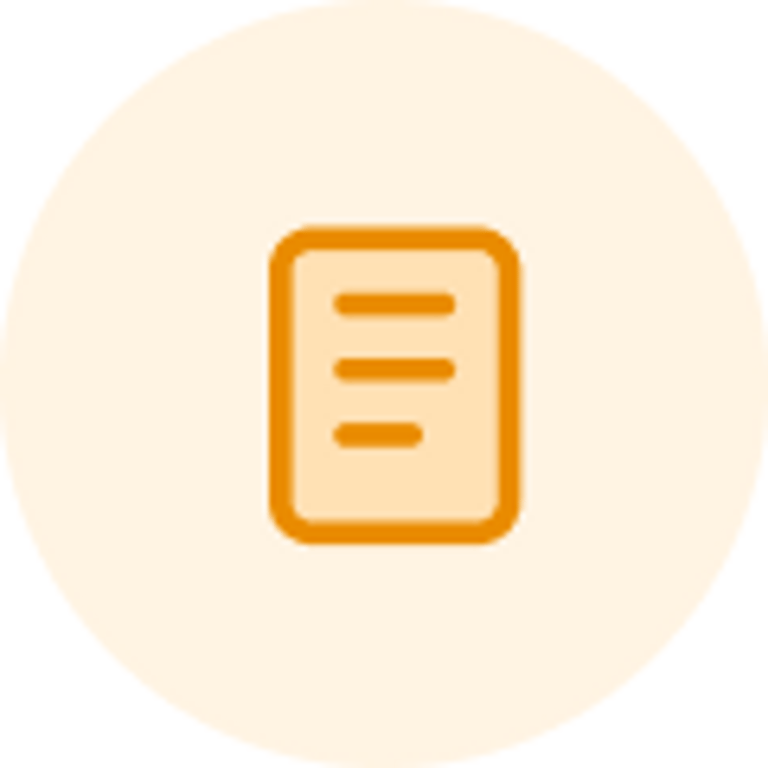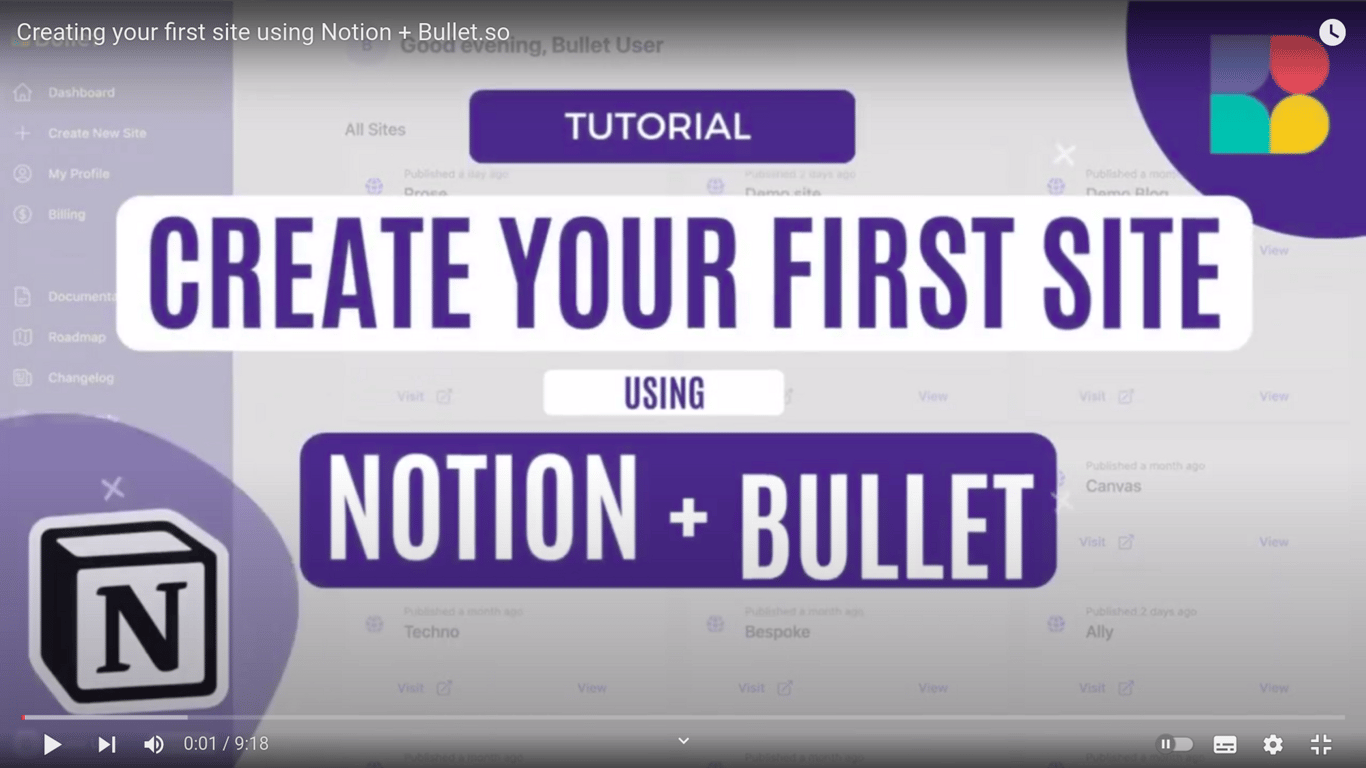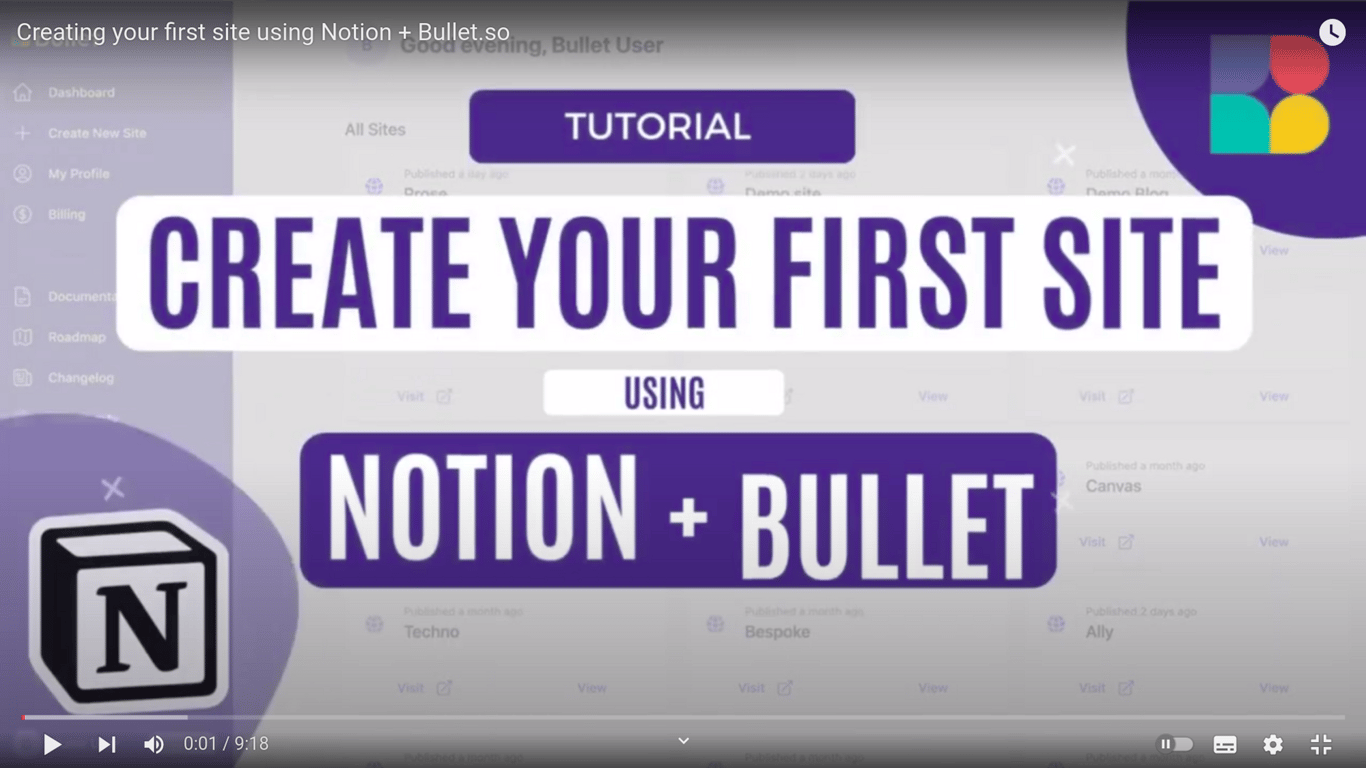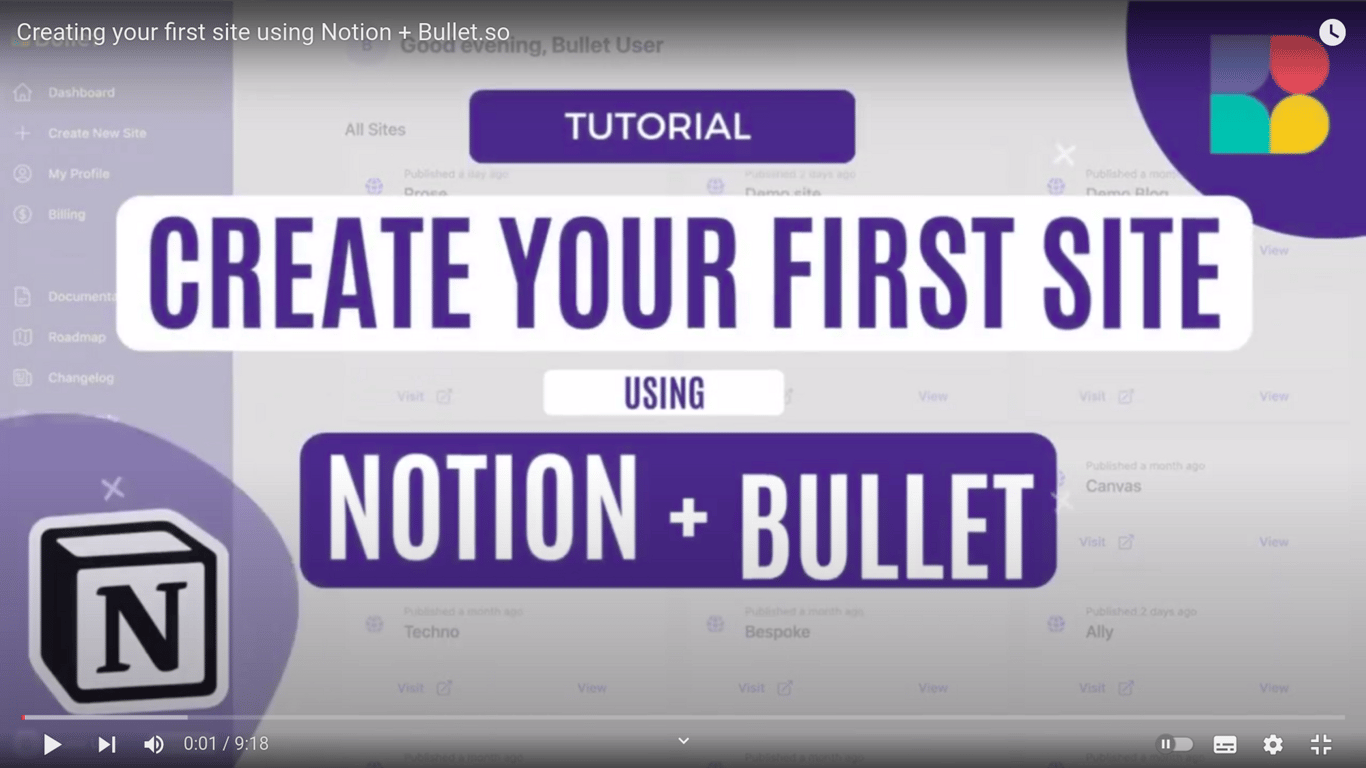Components used in the template
Notion quote
Center the element using Notion default background quote block
- This notion quote is not a standard /quote block. This is a notion default quote block
- /quote → Click the 6 dots icon on the left → Change the background color to Default Background
Elements in the default quote will be centered
To set quote with default, instead of just using /quote, additionally change the background color to Default Background
Notion default Callout
- This notion callout is not a standard callout block. This is a notion default callout block
- If you want to add this default callout block. Make sure to select the callout block and add the background default color.
Default callout block
Commonly used components
Bullet-designed content blocks for the Navigator template
Quote block
Now it's easy to Make a Document Perfect
Transform your existing Notion pages into a modern, self-service knowledge base for your customers.
Our documentationsGuides , Legal & Data compliance
Lorem ipsum dolor sit amet, consectetur adipiscing elit. Praesent interdum
How to Work
Transform your existing Notion pages into a modern, self-service knowledge base for your customers.
Default three column - List view
Grey callout - List view
Note: When you insert the database in Grey callout and then change the database view into the list, the above list view appears.
Medium Gallery Database
CTA Buttons
Note: All the buttons are center-aligned when used inside the quote block and left-aligned elsewhere.
Default Notion Blocks
Heading 1
Heading 2
Heading 3
Text Blocks
Normal Text
Bold Text
Italic Text
Underlined Text
Code TextBulleted list
- item
- item
- item
Numbered List
- Numbered item
- Numbered item
- Numbered item
Quote
Callout blocks
Default Callout
Purple
Brown Callout
Grey callout
Blue